- Sandbox: Construct Earthquake Scenarios and Conduct Ground Motion Analysis
- User Based Global Earthquake Scenario Page
The following briefly discusses constructing an earthquake scenario using a user-defined fault database. For details, see Create Crustal Fault Database.
It is assumed that a fault database is created using Construct Earthquake Scenarios and Conduct Ground Motion Analysis sandbox or other means outside the program. As shown in Figure 1, the user-stored segment data is copied into the textbox. The “Register Data” button will register the database within the program, reformatting it to a more readable format (see Figure 2). In this example, Figures 1 and 2 show data and the plot for two hypothetical faults near Tabas, Iran.
If the registered database includes data from geographically far-apart regions, the initial map is not focused on any particular segment. Use the “Center Map” button with proper coordinates to center the map on any desired location.
The user can define an earthquake scenario by entering the ID of the participating segments, comma-delimited, in the earthquake scenario textbox. The segments in the database must have unique IDs. Otherwise, the program will define the earthquake scenario using the first encounter IDs from the database.
The “Estimate Magnitude” button estimates the expected magnitude for the scenario using the total rupture area and length following the procedure used by the USGS for crustal faults in the western US in their 2023 model. The user can modify the magnitude if necessary.
The “Estimate Ground Motion” button takes you to the ground motion page for GM analysis. See the documentation, Ground Motion Analysis, for details.
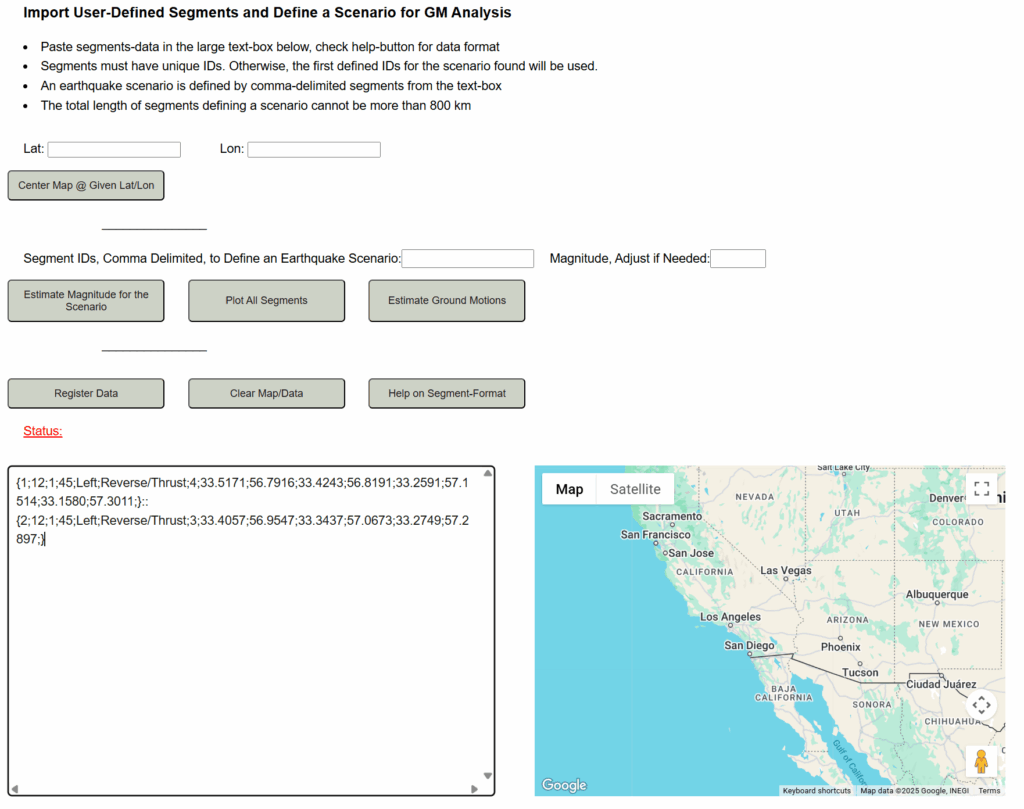
Figure 1. Copy segments’ data, with compact format, to the textbox to create a database within the program for constructing earthquake scenarios
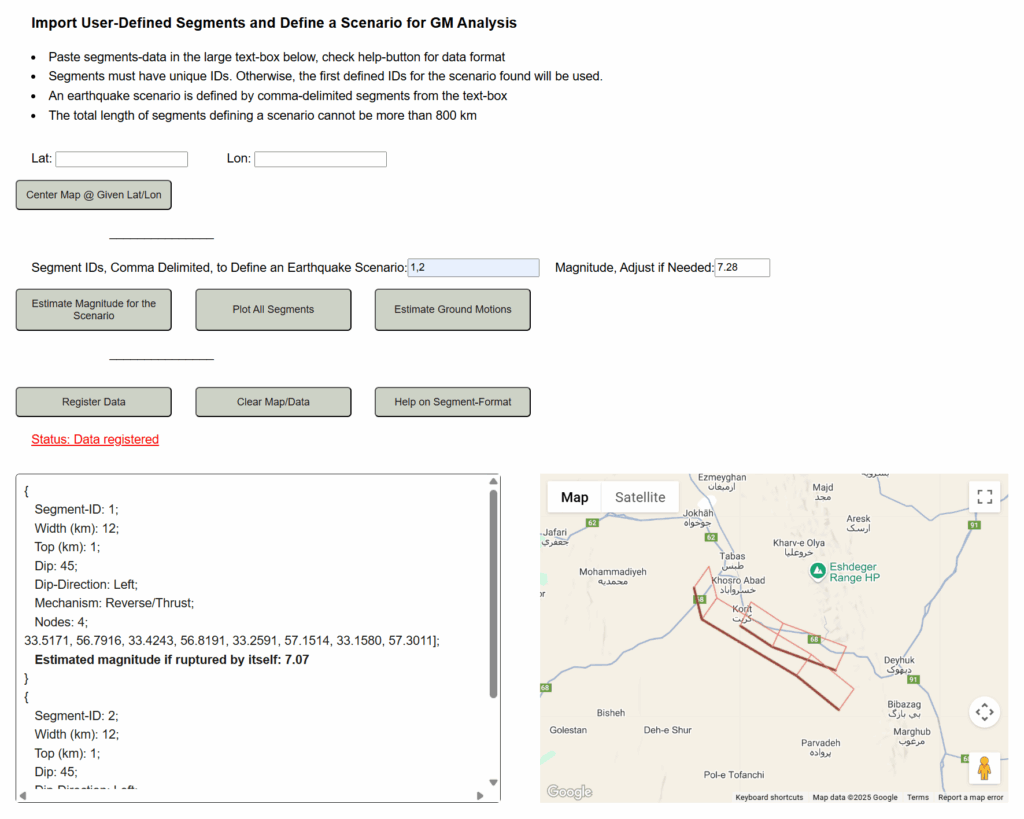
Figure 2. The compact segments’ data must be registered by the program to be usable. After registering, the textbox will display segments in a more readable format. Also, it adds the expected magnitude to each segment if it ruptures by itself. Define an earthquake scenario by adding comma-delimited IDs to the scenario textbox.