The following is a brief discussion on creating and saving a database of fault segments. The segments created by this module can be used in the Construct Earthquake Scenarios and Conduct Ground Motion Analysis module to simulate multi-segmented earthquake scenarios for GM analysis.
Figure 1 shows a sample page for creating a fault segment, in this case, a fault near Tabas, Iran. Each segment can be defined by two to a maximum of five nodes. A node can be set by clicking on the map or writing the Lat/Lon coordinates in the input textboxes. The user must also input other segment parameters and the expected rupture mechanisms. The input boxes have some default values. Adjust the values to reflect the designed segments. The program must register the segment data. Otherwise, the data will be lost.
The user can construct multiple fault segments within a region following this procedure. The data of the defined segments must be saved before leaving the page. Users must use the “Compact Format” button to create and save the compact data version.
The user is responsible for creating fault segments with a well-behaved strike. This means that a segment should not have zigzag nodes or sections that cross each other. The program does not check for the integrity of the input data. In other words, if you create unrealistic fault data, you get unrealistic ground motion estimates.
Following is the compact format of the data shown in Figure 1.
{1;12;1;45;Left;Reverse/Thrust;4;33.5171;56.7916;33.4243;56.8191;33.2591;57.1514;33.1580;57.3011;}
The parameters for each segment within the curly brackets are semicolon-delimited; see the following for parameter definition:
- {
- Segment-ID;
- Width;
- Top;
- Dip;
- Dipping Direction (Right or Left);
- Mechanism (strike-slip, reverse/thrust, or normal);
- Number of Nodes N;
- N pairs of semi-colin Lat/Lon values;
- }
Users can simply define their segment database outside the program, following the format stated here, and use the segments’ data in the Construct Earthquake Scenarios and Conduct Ground Motion Analysis module to simulate earthquake scenarios for GM analysis.
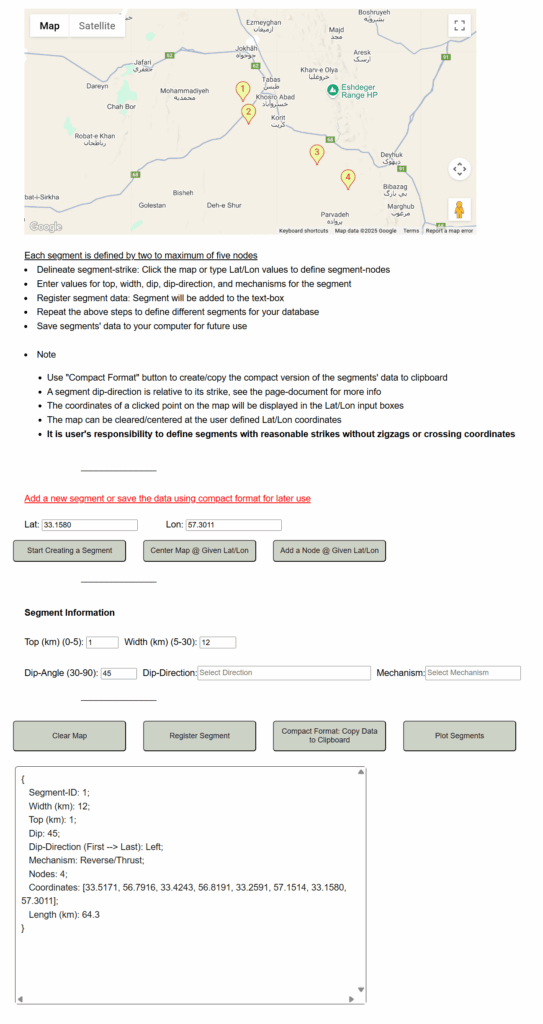
Figure 1. A sample page from the Create a Crustal Fault Database Sandbox module.